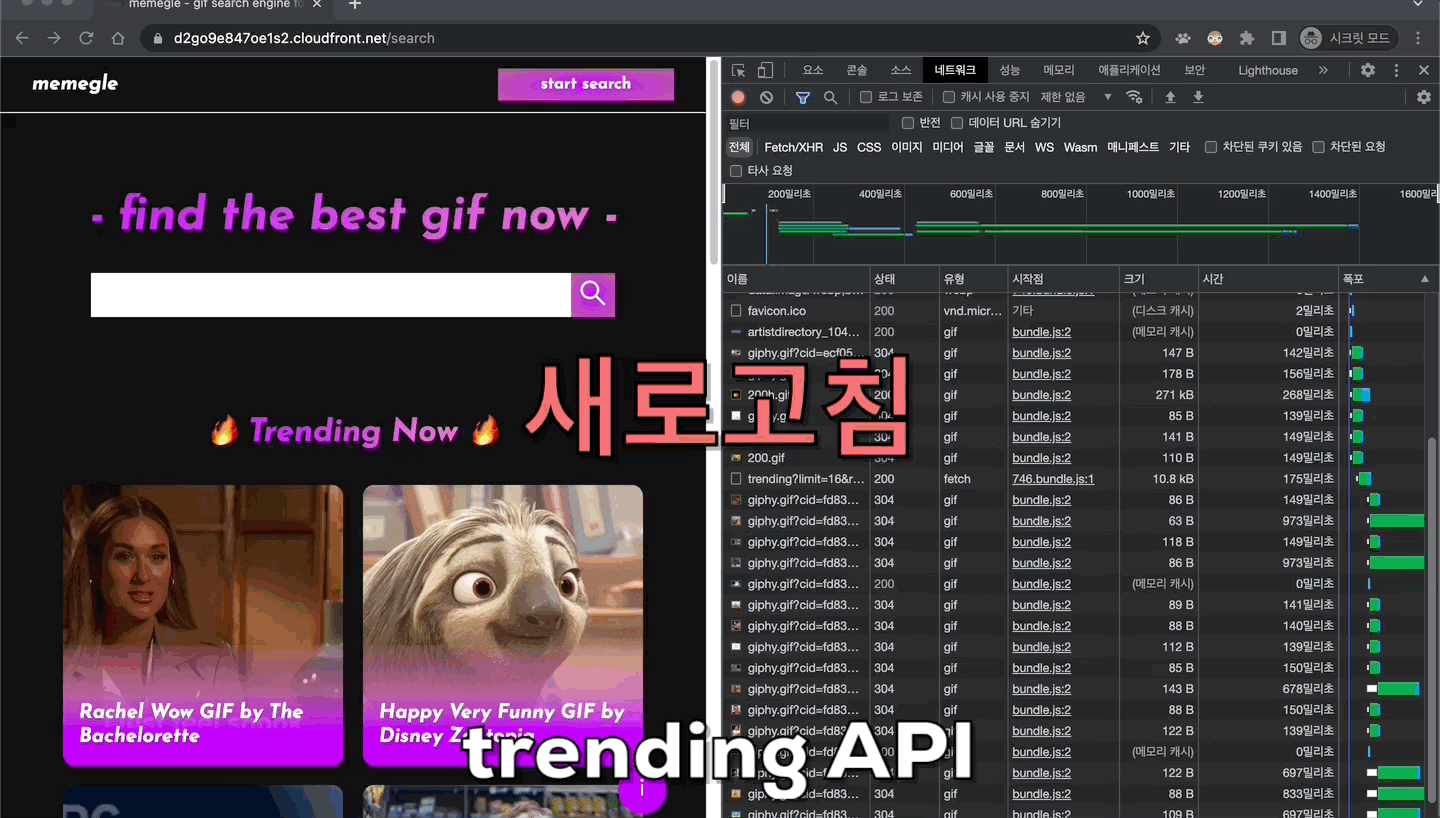같은 건 매번 새로 요청하지 않기(CloudFront 캐시, 클라이언트 내 캐시)
September 03, 2022
CloudFront 캐시 설정
https://docs.aws.amazon.com/ko_kr/AmazonCloudFront/latest/DeveloperGuide/Expiration.html
-
특정 콘텐츠가 브라우저 캐시를 사용할지 아닐지는 일반적으로
웹 서버에서 먼저 결정해야 한다.-
웹 서버는 다음과 같이 캐시 생존 기간(TTL, Time To Live) 설정 내용을Cache-Control응답 헤더를 통해클라이언트에게 전달한다.Cache-Control: max-age=3600 // 브라우저가 다운로드한 후 1시간 동안 캐시 사용 가능 -
캐시 비허용
Cache-Control: no-store -
원본 서버의 콘텐츠 변경 확인
- 브라우저 캐시를 사용하지만, 원본 서버의 콘텐츠 갱신 여부를 확인하여 변경이 없을 때만 캐시된 콘텐츠를 사용하도록 설정
Cache-Control: no-cache -
캐시 불가 명시
Cache-Control: no-cache, no-store, must-revalidate -
캐시 가능 명시
Cache-Control: public, max-age=31536000
-
-
캐시 정책
- S3에서 특정 파일 각각 메타테이터로 캐시 설정
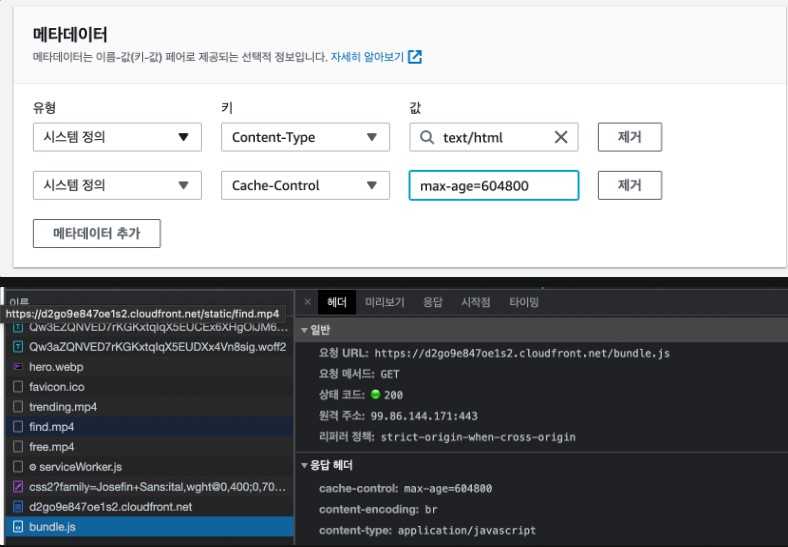
- CloudFront 에서 나머지 파일(이미지 등 정적 파일) 캐시 설정
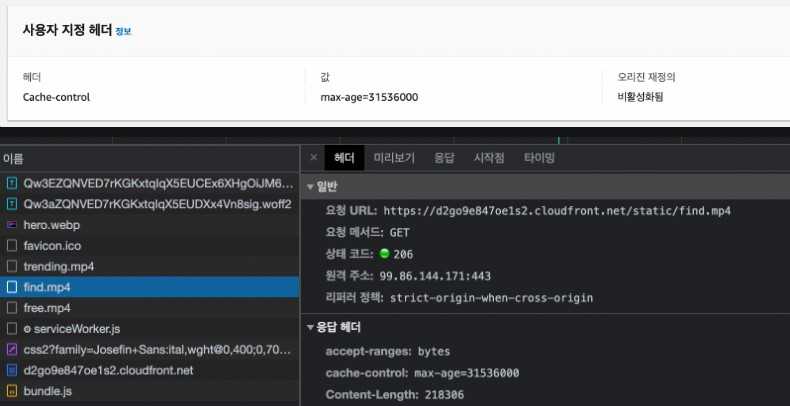
- S3에서 특정 파일 각각 메타테이터로 캐시 설정
API 호출 응답값을 클라이언트에서 캐싱
cache 유틸 함수 생성
- 선 캐시, 후 네트워크
// cache.ts
const cacheStorage: Record<string, unknown> = {}
export const cache = (cacheKey: string, fetcher: Function) => {
if (cacheStorage[cacheKey]) {
console.log("캐시", cacheStorage[cacheKey])
return cacheStorage[cacheKey]
}
const response = fetcher()
console.log("네트워크", response)
cacheStorage[cacheKey] = response
return response
}// gifApiService.ts
import { cache } from "../cache"
const gifs: GifsResult = await cache(`search-${keyword}-${page}`, () =>
gf.search(keyword, searchOptions)
)- caching 결과 캡처